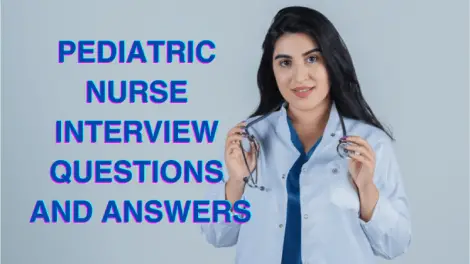If you are into programming and looking forward to appearing at interviews, you must be pretty well prepared. If you are working on TypeScript and going for an interview, you must be well prepared and should have some relevant questions revised that generally interview ask.
In this article, I am going to share some of the best TypeScript Interview Questions and Answers. Let’s check them out.
TypeScript Interview Questions
The very first question is about TypeScript, and this question has been asked mostly. However, there is no surety that it will be asked. But, you must be well prepared, and you should keep your answer ready for this interview question as well. So, let’s start with this question first.
What is TypeScript, and why is it used?
TypeScript is the enhanced version of Javascript. It includes additional syntaxes, and It enables developers to add type safety to their projects as well. It helps coders make fewer mistakes in their code. It does this by checking the types of data we use in our programs before the code runs. This makes our programs more reliable and easier to understand. It offers many more great features which is the charm for JavaScript Coders.
What Are the Built-in Data Types in TypeScript?
All Programming languages have Data Types, and so is with TypeScript as well. The data types help define the type of data that a variable can store. Different Data Types define different types of data.
- Number: Used for numeric values, including both integers and floating-point numbers.
- String: Used for text and character data, such as words, sentences, and individual characters.
- Boolean: Represents true or false values, which are often used for conditional logic.
- Null: Represents an intentional absence of any object value.
- Undefined: Denotes a variable that has been declared but has not been assigned a value.
- Object: Represents a non-primitive value, such as arrays, functions, and custom objects.
- Array: Used to store lists of values, and you can specify the type of elements it contains.
- Tuple: A specialized array with a fixed number of elements, each with its own type.
- Enum: A user-defined data type consisting of a set of named constants.
- Any: A special type that allows variables to hold values of any data type, effectively opting out of static type checking.
- Void: Typically used as the return type of function that does not return a value.
- Never: Represents values that never occur, often used in functions that throw exceptions or never return.
You can use the data type as per the requirement. For example, if you have a number to store in a variable, the data type you will choose is Number. If you choose String, then calculations may not go well in the code if you have to do. Thus, you have to choose the number data type for numerical values.
How Do Variables Work in TypeScript?
Variable Declaration
You declare a variable using keywords like let, const, or var typescript.
For example,
let myVariable: number = 42;
In this example, let is used to declare a variable named myVariable, and it is explicitly given the data type number.
Type Annotations (Optional)
You can explicitly specify the data type of a variable using a colon (:) followed by the type,
For example
let myNumber: number = 42;
Here, myNumber is explicitly declared as a number.
Type Inference
TypeScript can automatically infer the data type of a variable based on its initial value.
For example,
let myString = “Hello, TypeScript!”;
In this case, TypeScript infers that myString is of type string because it’s initialized with a string value.
Constants (const)
You can use the const keyword to declare constants, which are variables that cannot be reassigned after their initial value is set.
For example,
const PI: number = 3.14159;
Here, PI is a constant of type number.
Reassignment
Variables declared with let can be reassigned to hold different values, while constants declared with const cannot be reassigned.
For example,
let x: number = 10;
x = 20; // Valid
Undefined and Null
TypeScript includes undefined and null as special values to represent the absence of a value. You can use them as data types or assign them to variables.
For example,
let notDefined: undefined;
let noValue: null;
Type Safety
TypeScript’s static typing helps catch type-related errors at compile-time, making your code more reliable and easier to maintain.
Variables in TypeScript play a crucial role in managing and manipulating data in your programs. They can be customized with explicit data types, and TypeScript’s type-checking ensures that you use them correctly, helping you write safer and more maintainable code.
How Do You Declare A Variable in TypeScript?
Declaring a variable in TypeScript is similar to how you do it in regular JavaScript. You use words like ‘let,’ ‘const’ or ‘var’ to create a variable. For example:
For example
let myVariable: number = 42;
Here, we declared a variable called myVariable that can hold a number.
What is Type Inference in TypeScript?
When the type is not given in the code, Typescript itself has to find out the type of the variable. This is called type checking, and it is very useful in coding. This whole process is called Type inference in TypeScript where it guesses the type of data itself, and uses it in the code.
Explain the Difference between let, const, and var?
These are the tools we use to make variables:
- ‘let’ is like a sticky note that can change; you can use it when you might want to change the value later.
- ‘const’ is like a name tag that you stick to something you don’t want to change; it’s for things that should always stay the same.
- ‘var’ is like an old way of doing things, and it’s best not to use it with TypeScript.
How Does TypeScript Rectify Errors?
I have already explained in the answer of a question above that TypeScript checks for the data types, and also carefully runs the checks for the code before running, and it does help you point out the errors quickly. So that you can fix them and then run the code.
Here are a few ways TypeScript Rectify Errors
Type Annotations
You can tell TypeScript explicitly what type of data a variable should hold using type annotations. For instance, you can say, “This variable should hold a number.” If you try to put a different type of data in there, TypeScript will raise an error.
Type Inference
TypeScript is smart enough to guess the type of data based on the initial value you assign to a variable. So, if you start with a number, TypeScript assumes that the variable will hold numbers. This way, you can catch errors early without explicitly specifying types.
Type Compatibility
TypeScript checks if you’re doing things that don’t make sense with types. For example, if you try to add a number and a string, TypeScript gives you an alert as you can’t do this because of different data types.
Function Types
When you create functions, TypeScript ensures that the types of inputs (parameters) and outputs (return values) match what you’ve declared. If you try to use a function incorrectly, TypeScript will catch it.
Interfaces and Custom Types
TypeScript lets you define custom structures for objects using interfaces. If an object doesn’t match what you’ve defined, TypeScript will raise an error.
Code Analysis
TypeScript doesn’t just check one file at a time. It looks at your whole codebase, even if it’s spread across multiple files, to make sure everything fits together correctly.
IDE Assistance
TypeScript works nicely with code editors (like Visual Studio Code) that offer real-time feedback as you type. They’ll underline errors and provide suggestions, making it easier to spot and fix issues while you work.
By doing all these checks, TypeScript helps you catch and fix errors early in the development process. This leads to more reliable and maintainable code because you catch issues before they become problems during runtime.
What is An Interface in TypeScript?
In TypeScript, an interface is like a blueprint for objects. It’s a way to define a contract for what the structure of an object should look like. Essentially, an interface specifies what properties and methods an object should have, as well as the data types of those properties and the function signatures of those methods.
Think of an interface as a set of rules that objects must follow if they claim to implement that interface. It helps ensure consistency and type safety when working with objects in your code.
Here’s a simple example of defining and using an interface in TypeScript:
interface Person {
firstName: string;
lastName: string;
age: number;
}
const alice: Person = {
firstName: “Atish”,
lastName: “Ranjan”,
age: 30,
};
In this example:
- We define an interface called Person that specifies the structure of a person object.
- The Person interface requires objects to have firstName (a string), lastName (a string), and age (a number) properties.
- We create an object named Atish that adheres to the Person interface by having the required properties.
Interfaces are particularly useful in scenarios where you want to ensure that different parts of your codebase work with objects in a consistent way. They also make your code more self-documenting because they clearly define what an object should look like.
Bonus TypeScript Interview Questions
The list of interview questions can be long, and I cannot write answers for each. Thus, I am sharing a list of some more TypeScript Interview Questions, and you try to find the answer and prepare for that as well.
- What are some of the Features of TypeScript?
- How it is Better Than JavaScript?
- What are the disadvantages of using TypeScript?
- How to Install TypeScript on Your Windows PC?
- How to install TypeScript on Mac?
- What is the Default Parameters Function in TypeScript?
- Explain how enums work in TypeScript?
- What is parameter restructuring?
- Explain the different variants of the for loop in TypeScript?
- What is the purpose of noImplicitAny?
- Explain the tuple types in TypeScript?
Conclusion
As you have read, TypeScript interview questions will be fairly technical, and thus, your answer should be like that only. I have shared both questions and answers so that you can get an idea. There may be more questions, you can check based on the idea.
In any TypeScript interview, you will be tested on basic concepts like variables, data types, and type annotations, advancing to interfaces.
I hope this article will help you in preparing for the interview. Best of Luck!!